CADlook Viewer is a light-weight, cost-effective tool to visualize/ inspect CAD files in national/ international standard formats without the heavy-duty CAD systems. It handles the idiosyncrasy of files from various systems with unrivalled robustness.
Multi-Core Parallel Processing
Highly threaded algorithms to fully utilize all the processors on your multi-processors/multi-core machine. You get multiple times performance than a non-fully-threaded code. (Available on x64 machines running Windows 10 and higher.)
Load multiple CAD files
You can load a mixture of multiple IGES/ STEP/ VDA/ SAT/ X_T/ VRML/ STL/ NC files into one session. This allows you to put together multiple components/ parts and then write them into one IGES/ STEP/ VDA/ SAT/ X_T/ VRML/ STL file. You can also load multiple versions of the same model and visually inspect the differences.
Exact Geometry Measurement/Dimension
Finds the closest points to faces, edges and to your whole model. Measures geometry coordinates, distances, angles, curve/edge lengths, radii, centers, curvatures, radius of curvatures, areas, volumes, centroids, and moments of inertia. Linear, angular, and radius dimensions can be added to your model and written out to IGES/VRML files. All measurements and dimensions are exact values from file geometry, not on polygonized geometry like many other viewers .
Geometry comprehension
Among other visualization aids, CADlook Viewer allows you to selectively blank out parts or faces of a part for you to inspect the inside of a complex part. A cutting plane is also provided for the same purpose. With a click of a button, you can also assign a random color to each of the entities and faces of the entities.
Handle assemblies
CADlook Viewer can read in IGES/STEP/X_T files containing assemblies, including multiple-file STEP assemblies. IGES assembly files with external file references are handled. CADlook Viewer provides a hierarchical display of an assembly. You can create assemblies from parts and then export the assemblies to IGES/STEP/X_T files. You can also manipulate/restructure the assemblies.
Cross-sectioning
CADlook Viewer allows you to create cross-sections and write cross-sections as point lists or spline curves to DXF, VRML and IGES files (a translator license is required for writing VRML and IGES files). These points and curves are exactly on your CAD geometry, not just on polygonized geometry like many other viewers.
Automatic holes finding/filling and ribs removal
CADlook Viewer can automatically identify and fill holes. You can specify the criteria, like hole types, radius, and etc, for the automatic holes finding/filling. A list of holes can be created and written to a text file. You can also fill out pockets or remove ribs and protrusions.
***************************
Free Trial Copy
TRY OUT NOW!
***************************
Free Update
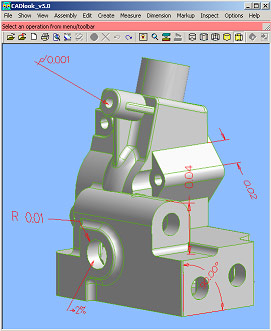
Selectively write to IGES/ STEP/ SAT/ X_T/ VRML files
You can interactively select individual entities to write to a file, and you may select a set of entities to write. You may select only to write a drawing, a view, or some groups, or you may select to write only curves, surfaces, or solids. This allows you to conveniently separate components from one input file into different files. For files containing both construction geometry and parts, you can easily extract a part to put into a file. The loading and writing provides a very flexible translator for you.
High quality printing
Prints high-quality, resolution-independent pictures free from any jaggies, handling all wireframe, hidden line, and shading. Prints your drawings in high-quality printouts with your specified sizes.
We handle both STEP AP203 and AP214.